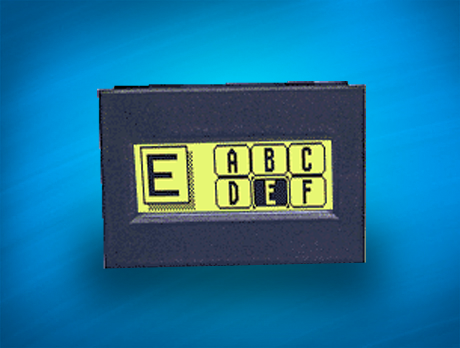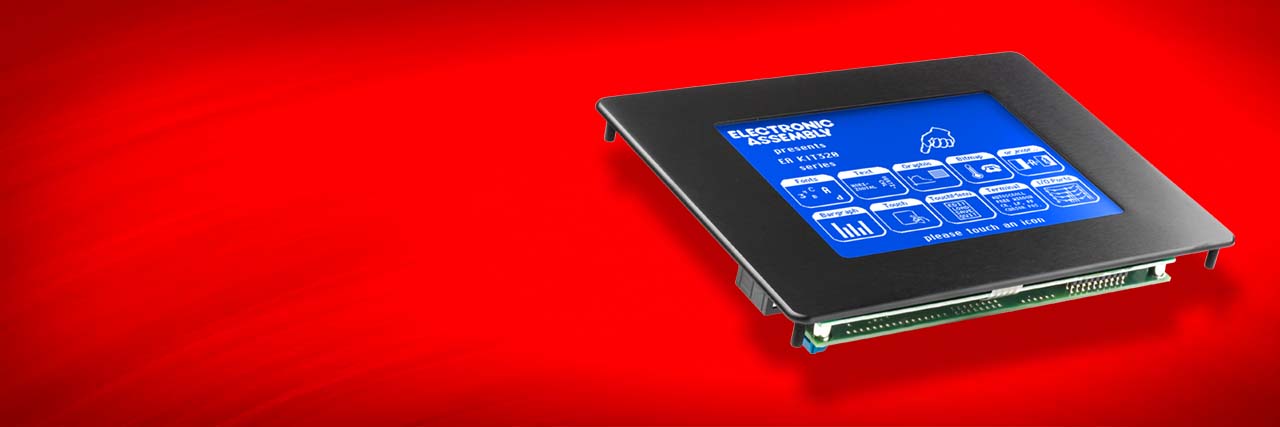The display is programmed by means of commands such as "Draw a rectangle from (0,0) to (64,15)". No additional software or drivers are required. Strings can be placed with pixel accuracy. Text and graphics can be combined at any time. Up to 16 different character sets can be used. Each one can be zoomed from 2 to 8 times. When the 8-times zoom is used with the largest character set (16x8), the words and numbers displayed fill the screen (= 128x64). By using internal macros, longer command strings can be defined quickly and easily. Compiler software is required for macro programming (see below).