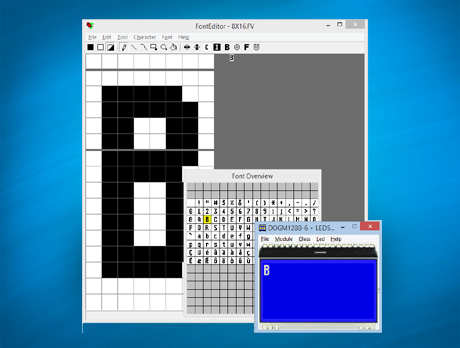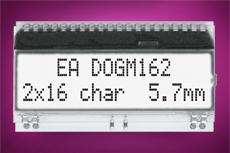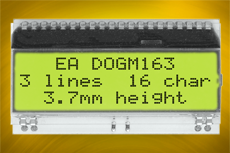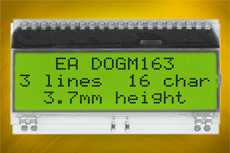Displays according to your needs
1. Select a display from 13 different sizes (text and graphics).
2. Combine it with different backligt colours
3. Add a touch panel if required
- Graphic 1.7" to 3.9"
- Text 1x8 to 4x20 characters
- Backlight in white, yellow/green, blue, amber, RGB
- SPI interface
- I²C bus interface
- 3,3V
- low power from 150µA
- with pins for mounting
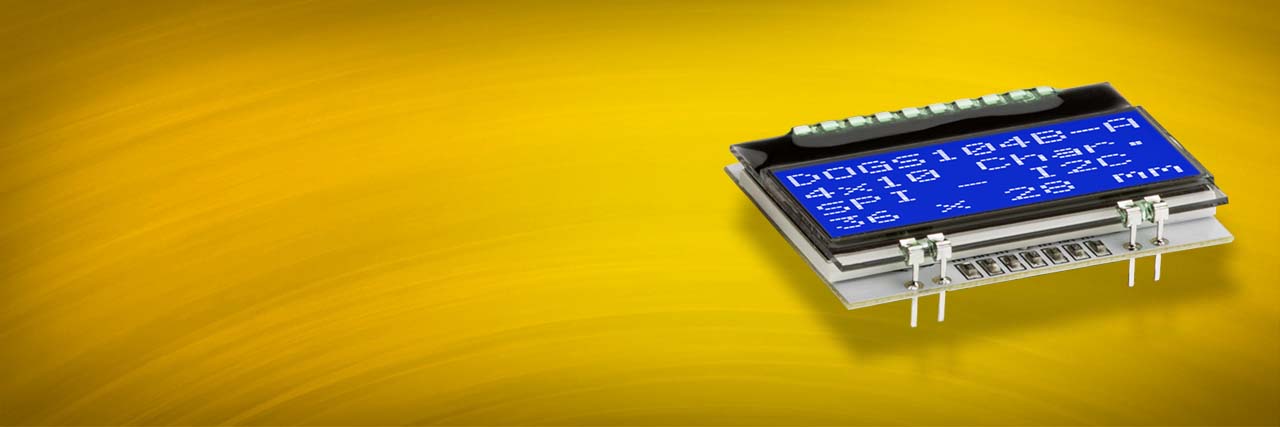
![[Translate to Englisch:] Passen Sie Ihr COG Display nach Ihren Bedürfnissen an [Translate to Englisch:] Passen Sie Ihr COG Display nach Ihren Bedürfnissen an](/fileadmin/_processed_/4/e/csm_Customize_your_COG_Displaymodule_407f4d8e6e.jpg)
![[Translate to Englisch:] COG Displays mit SPI als Farbvarianten ab 1 Stück [Translate to Englisch:] COG Displays mit SPI als Farbvarianten ab 1 Stück](/fileadmin/_processed_/8/9/csm_COG-Displays_vielseitig_mit_Beleuchtung_kombinieren_eec275f9ee.jpg)